|
Create missing file.
Program allows to generate a file (for example CABRILLO) on the basis of files of other participants.
This way to improve productivity by preliminary preparation of files in improper formats
(including 'paper-based' logs).
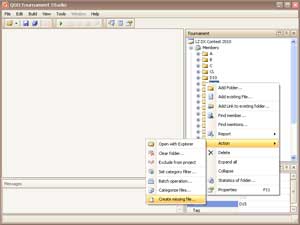
|
Open tournament.
Click the right button of the mouse in a tournament tree. There will be
a context menu in which it is necessary to choose "Action" - "Create missing file...".
|
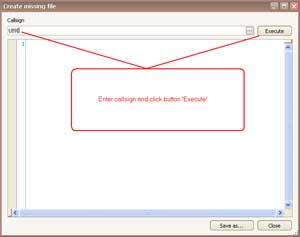
|
Enter participant callsign (the 'missing log' callsign) and click button 'Execute'.
|
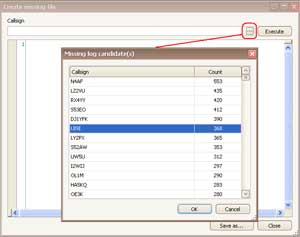
|
You can use 'Missing file candidate(s)' list for choosing a callsign.
Click button '...' in the callsign text box. List creation will occupy some time.
|
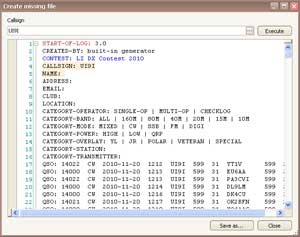
|
It is half-finished 'log' to which it is necessary to make changes, on the basis of an original
participant file, including to transfer errors. The order of QSO-records in the generated file can differ from original
because of possible divergences in reception time.
Generated log can be save to file, for editing and addition in tournament.
|
|