|
Move and Copy member file.
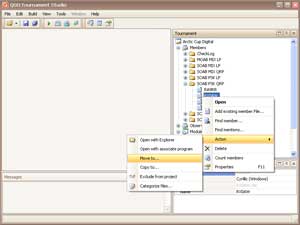
|
Click the right button of the mouse in a tournament tree. There will be
a context menu in which it is necessary to choose "Action" - "Move to..." (or "Copy to...").
|
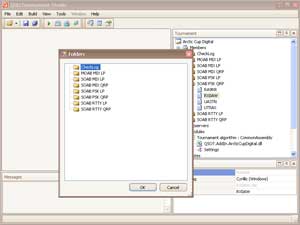
|
Select destination tournament folder and click "OK" button.
The specified member file will be moved (or is copied) in the chosen tournament folder.
|
|