Introduction.
The program is intended for automation of refereeing of competitions of
radio fans on the basis of the files-reports presented in Cabrillo (*.cbr) format,
is possible and in other formats.
Architecturally the program represents executing kernel which provides
toolkit of construction of competition (group, reports their editing, etc.) and base mechanisms
of cross check (typical for the overwhelming majority of tournaments).
Algorithms of processing of the concrete competitions are connected To a kernel,
providing analysis of initial files-reports (parsing), an addition of points based on the results
of testing communications and realisation of the additional control ("repetitions", etc.).
Connected algorithms in program terms are called as "Modules".
|
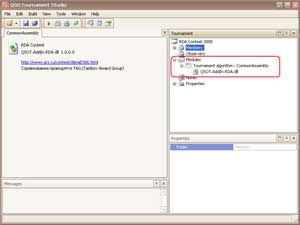
|
Modules can be developed and be supported by us and be a part of the complete
set of delivery of the program (these are so-called "Common assemblies") or foreign developers
(in program terms "Assembly .Net"). The module can be realised directly in the form of
an initial code of algorithm on one of languages.Net (now it C # or VB).
|
Basis of placing of files-reports of participants is structure of folders
freely created by the user. Very important correctly to plan and create structure of folders
(categories) of participants before you begin to add in them reports.
The basic idea: "Folder" is "Scores table".
Folders it is a way of grouping of files-reports of participants.
At processing of the report (addition of points) all qso-records being in the file placed
in a folder are used.
|
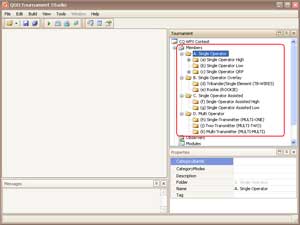
|
The group (category) of participants on which the separate standings
(separate reports) should be formed, should be presented in the form of a folder and contain
all files of the participants declared in this test category.
Folders can be enclosed each other. The report of the participant lying
in different folders is two different files, changes of one of them in any way
do not mention contents of another. One report can be put in any quantity of folders.
|
|
Options of algorithm of competition are accessible in elements
of "Property" node of tournament tree. Allocate an adjustment element,
having clicked on it the mouse, and make the necessary changes in panel "Property".
|
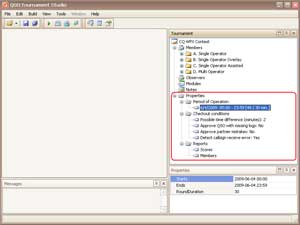
|
Settings elements allow to specify the parametres influencing for work
of algorithm of processing ("carrying out Time", "the Admissible divergence of time",
"to Set off communication in the absence of a file",
"to Set off communication at an error of the correspondent", etc.)
for current competition.
|
|
The program has the built in editor, allowing to open and change a file
of the report of the participant. To make changes to files of participants placed in competition
folders it is recommended by means of this built in editor.
|
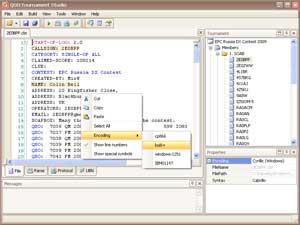
|
The editor has of syntactic highlight of the text, display of special symbols
(not visible in simple text editors). Allows to process correctly initial members files
in different encodings.
The editor allows to see the initial text of a file of the member log,
result of its analysis by means of the connected module of competition ("Parse" tab)
and to forms "Protocol" and "UBN" for a current file.
|
|
The program kernel contains actual directories for use in algorithms of
competitions, supports QTH-locator processing (Maidenhead Locator) and realises additional
mechanisms facilitating writing and integration of modules with the program.
|
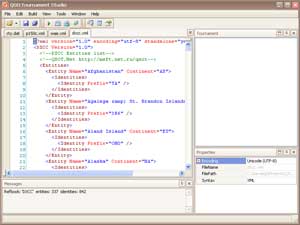
|
Directories represent text files of a special format.
Directories can be opened in the editor of the program for viewing and, probably, editing.
With the program actual versions of directories CTY, WAE, DXCC, P150C, etc. are delivered.
|
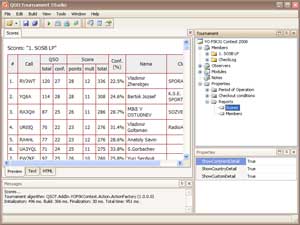
|
Reports are formed for a folder (group, a test category) participants.
A report call - from the contextual menu of "Participants" node or "Folder" in a tournament tree.
For each competition the versions of reports can be realised.
The report is formed in a kind suitable for viewing and the printing,
in the form of the text (on "Text" tab) and in the form of a HLML-code ("HTML" tab)
for convenience of the further processing.
|