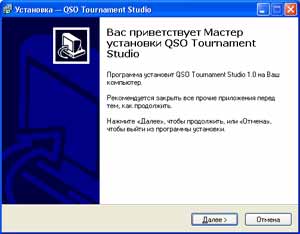
|
Program installation is carried out in the standard way.
In the course of work of the master it is possible to choose a folder for program installation,
a group name in the menu of programs of an operating system, creation of labels for start
of the program with on a desktop and in the panel of a fast call.
If the program is already established also you put fresher version - it is
possible to carry out installation over an existing copy.
Preliminary uninstall it is not required to the old version, if it is not stipulated specially.
|